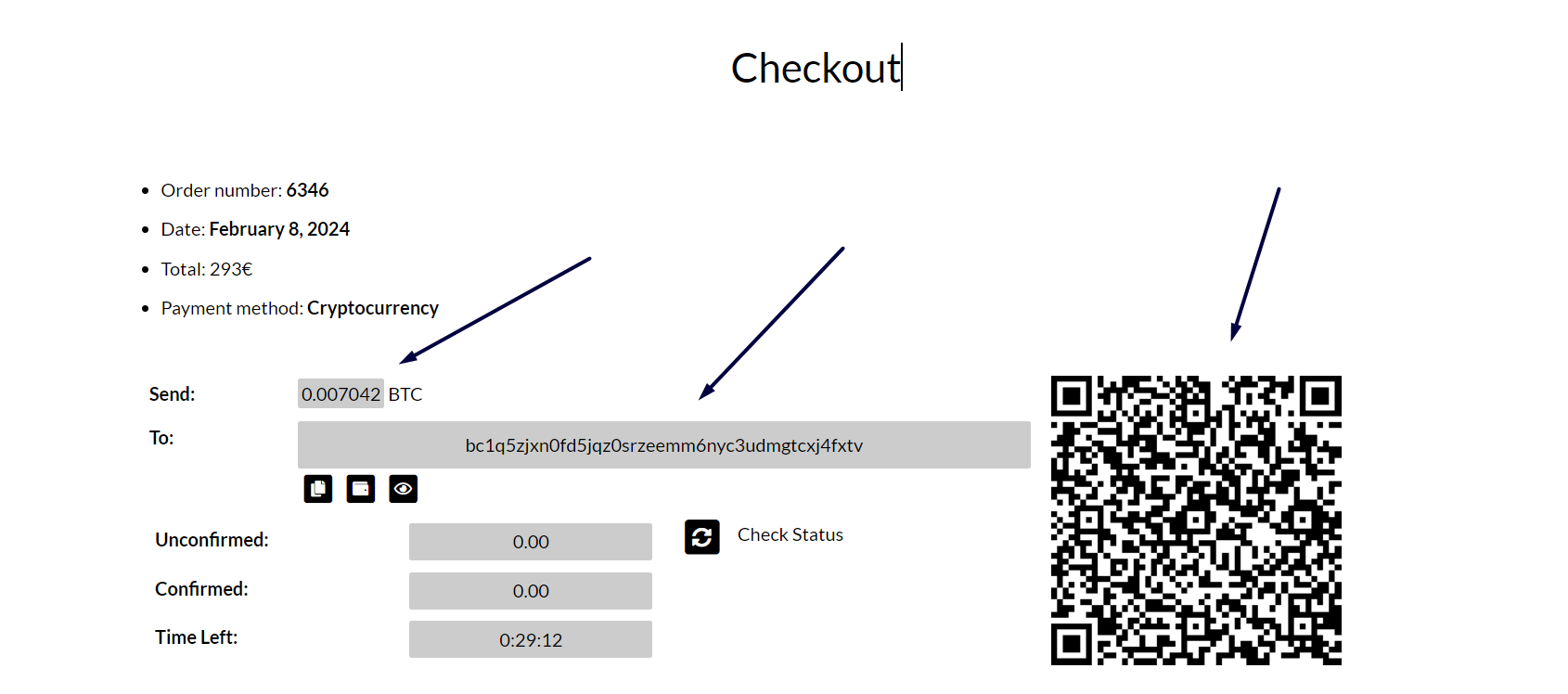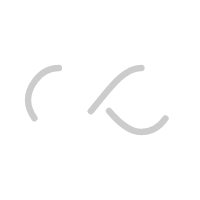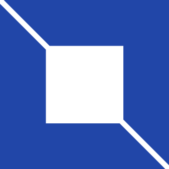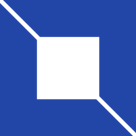How to purchase with cryptocurrency at Gift Card Space
Shopping at Gift Card Space: How It Works
1. Visit the Gift Card Space website and select the brand you want to purchase a gift card for.
2. Choose the cryptocurrency you want to use to pay for the gift card. Gift Card Space accepts a variety of cryptocurrencies, so you can use the one that’s most convenient for you.
3. Select the value of the gift card you want to purchase. You can choose from a range of denominations, depending on the brand you’ve chosen.
4. Enter your email address and any other required information, then complete the payment using your cryptocurrency wallet.
5. Once the payment is confirmed, you’ll receive the gift card code via email. You can then use the code to make purchases at the selected retailer.
Firstly, select the Country and the Amount then click “Add to Cart.“
You will be redirected to the cart page.
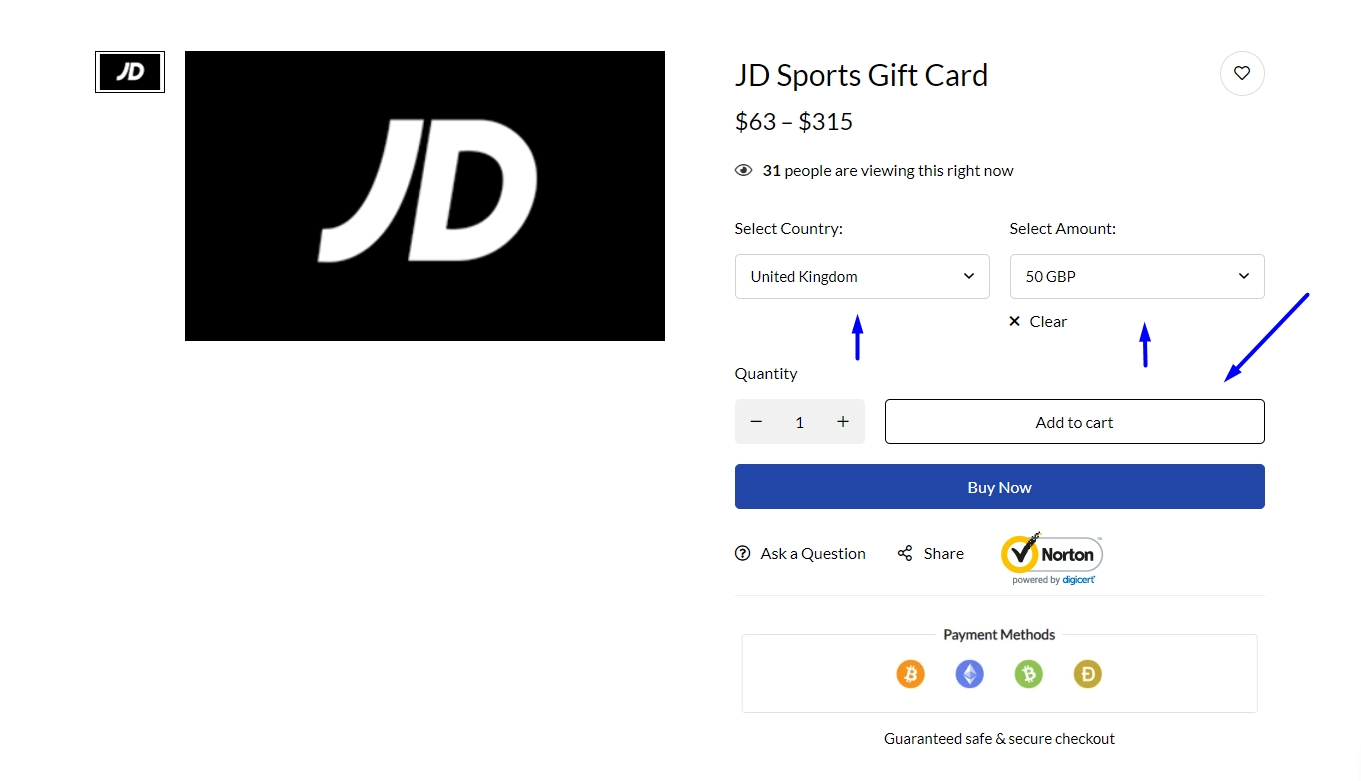
Secondly, click “Proceed to Checkout.“
You will be redirected to the checkout page.
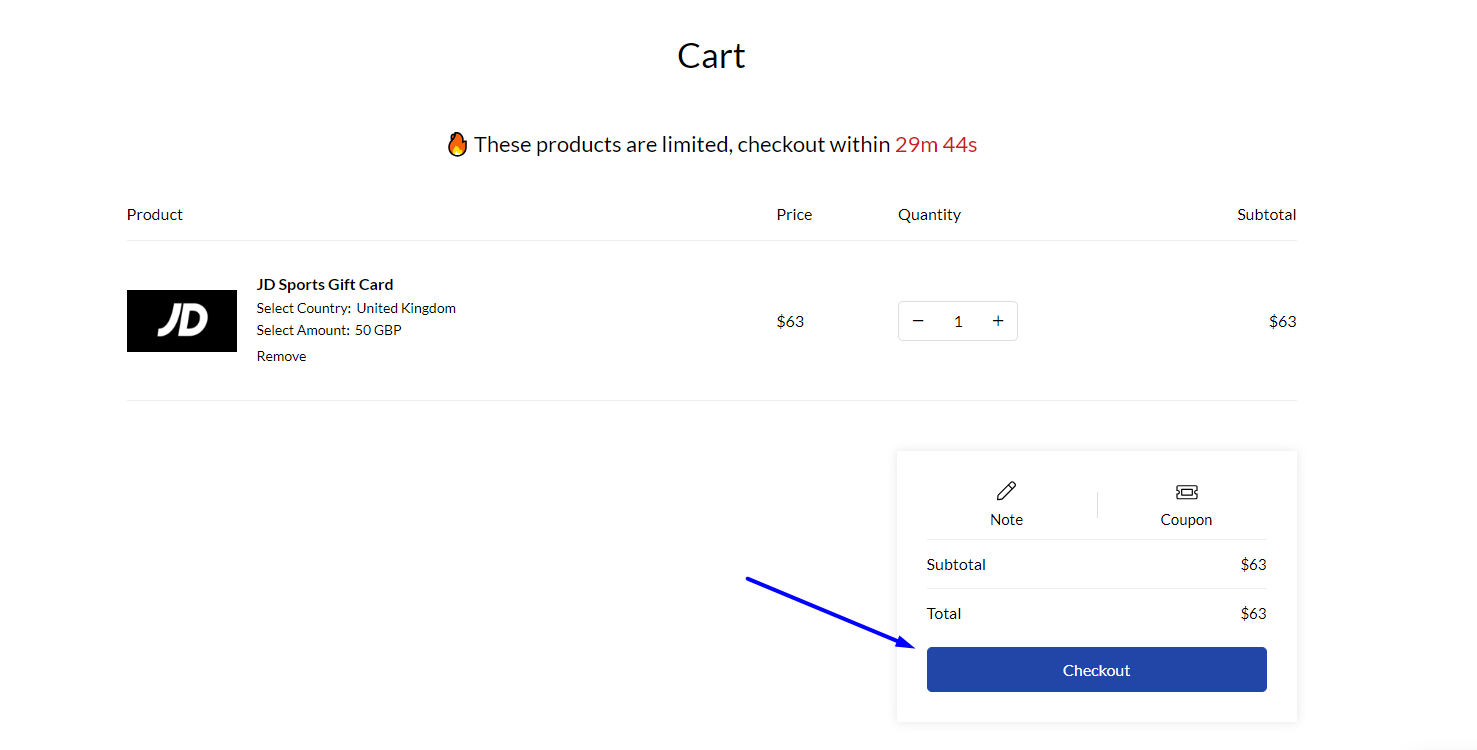
Fill in your details in the Billing section:
First Name, Last Name, Country & Email Address
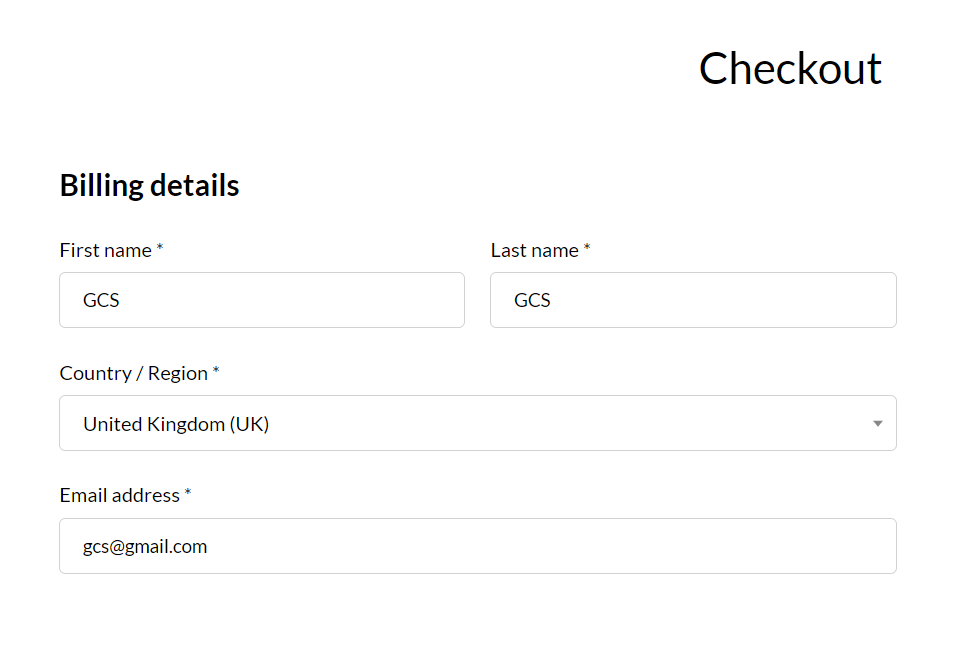
Thirdly, choose which cryptocurrency you’d like to pay with: “Bitcoin“, “Ethereum”, “Litecoin“, “Dogecoin”, “Bitcoin Cash“, “Solana” and more.
And click “Pay with Crypto.”.
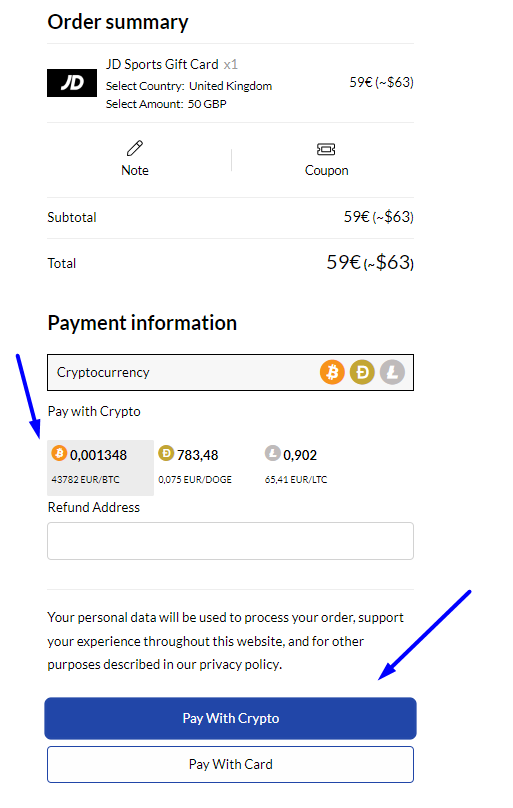
Lastly, you can manually make the payment through your wallet by choosing the amount of BTC and the destination address shown on the checkout page.
Or by simply scanning the QR code using your crypto wallet application.